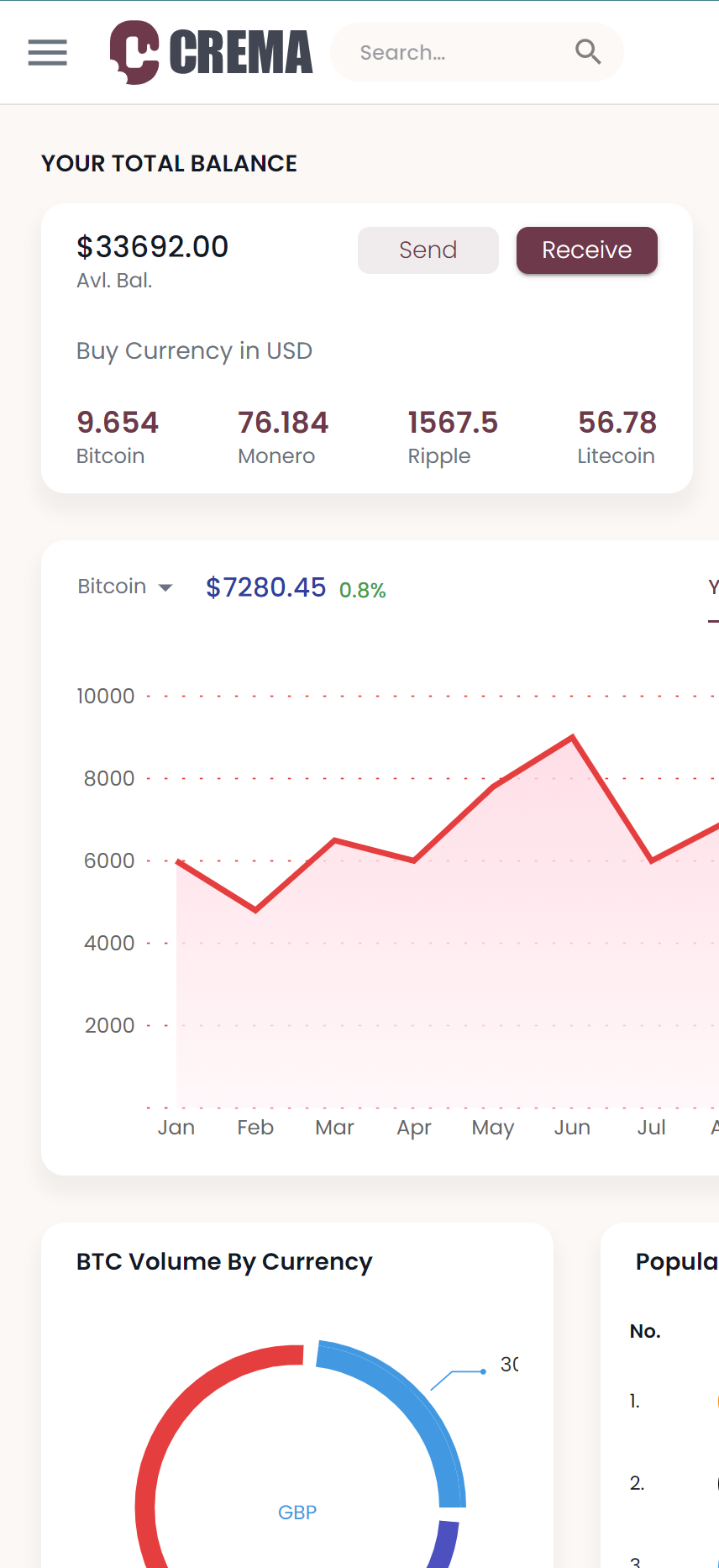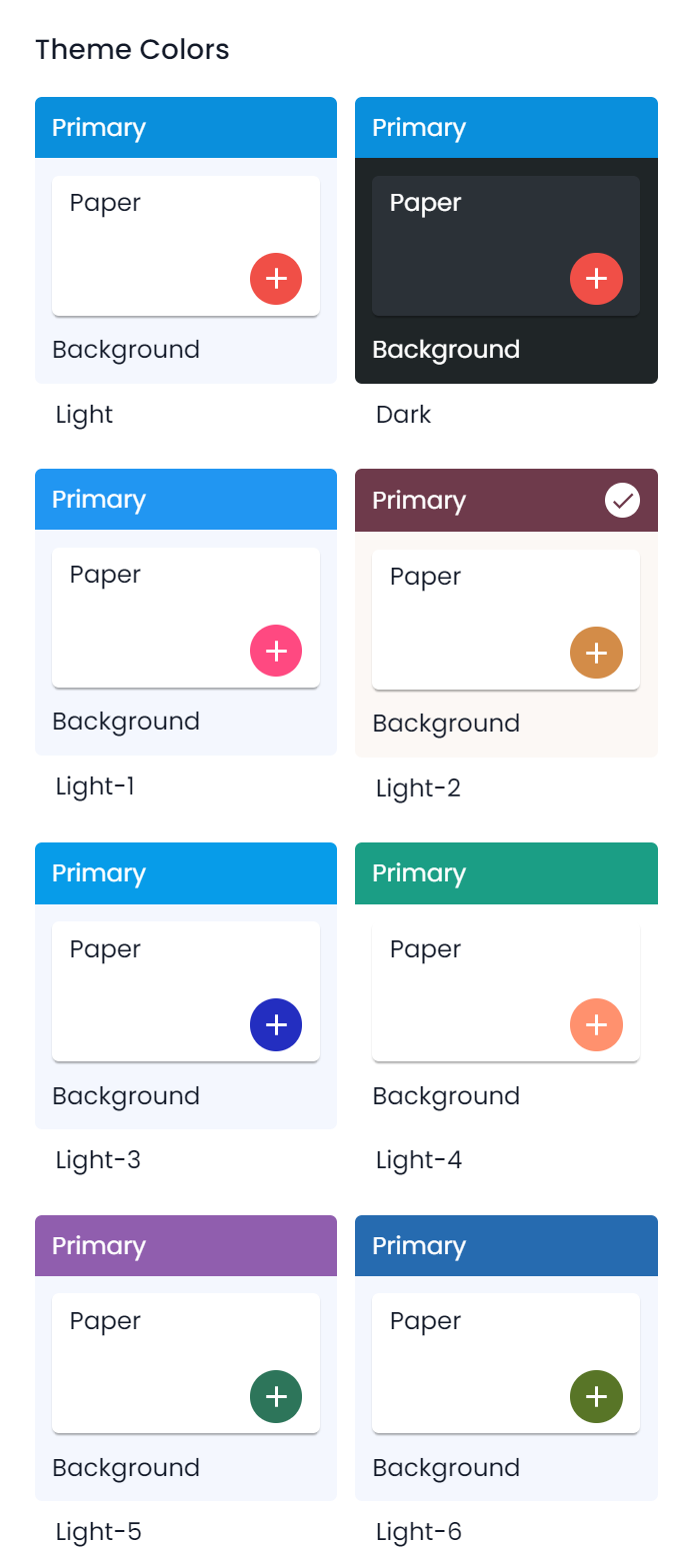Theme Color
The Crema uses MUI's theming by default. You can create theme color schemes with defining theme configuration objects.
// MUI Theme object
theme: {
spacing: 4,
cardRadius: cardRadius,
direction: LayoutDirection.LTR, //ltr, rtl
palette: {
mode: process.env.REACT_APP_THEME_MODE,
background: {
paper: '#FFFFFF',
default: '#F4F7FE',
},
primary: {
main: process.env.REACT_APP_PRIMARY_COLOR,
contrastText: '#fff',
},
secondary: {
main: process.env.REACT_APP_SECONDARY_COLOR,
},
success: {
main: '#11C15B',
light: '#D9F5E5',
},
warning: {
main: '#FF5252',
light: '#FFECDC',
},
text: textLight,
gray: {
50: '#fafafa',
100: '#F5F6FA',
200: '#edf2f7',
300: '#E0E0E0',
400: '#c5c6cb',
500: '#A8A8A8',
600: '#666666',
700: '#4a5568',
800: '#201e21',
900: '#1a202c',
A100: '#d5d5d5',
A200: '#aaaaaa',
A400: '#303030',
A700: '#616161',
},
},
status: {
danger: 'orange',
},
divider: 'rgba(224, 224, 224, 1)',
typography: {
fontFamily: ['Be Vietnam', 'sans-serif'].join(','),
fontSize: 14,
fontWeight: 400,
h1: {
fontSize: 22,
fontWeight: 600,
},
h2: {
fontSize: 20,
fontWeight: 500,
},
h3: {
fontSize: 18,
fontWeight: 500,
},
h4: {
fontSize: 16,
fontWeight: 500,
},
h5: {
fontSize: 14,
fontWeight: 500,
},
h6: {
fontSize: 12,
fontWeight: 500,
},
subtitle1: {
fontSize: 14,
},
subtitle2: {
fontSize: 16,
},
body1: {
fontSize: 14,
},
body2: {
fontSize: 12,
},
},
components: {
MuiToggleButton: {
styleOverrides: {
root: {
borderRadius: cardRadius,
},
},
},
MuiCardLg: {
styleOverrides: {
root: {
// apply theme's border-radius instead of component's default
borderRadius:
cardRadius === ThemeStyleRadius.STANDARD
? ThemeStyleRadius.STANDARD
: ThemeStyleRadius.MODERN + 20,
},
},
},
MuiCard: {
styleOverrides: {
root: {
borderRadius: cardRadius,
boxShadow: '0px 10px 10px 4px rgba(0, 0, 0, 0.04)',
// '& .MuiCardContent-root:last-of-type': {
// paddingBottom: 16,
// },
},
},
},
MuiButton: {
styleOverrides: {
root: {
borderRadius: cardRadius / 2,
// boxShadow: '0px 5px 6px rgba(0, 0, 0, 0.04)',
textTransform: 'capitalize',
},
},
},
MuiOutlinedInput: {
styleOverrides: {
root: {
borderRadius: cardRadius / 2,
},
},
},
MuiSelect: {
styleOverrides: {
root: {
borderRadius: cardRadius / 2,
},
},
},
MuiIconButton: {
styleOverrides: {
root: {
padding: 9,
},
},
},
MuiLink: {
styleOverrides: {
root: {
fontWeight: Fonts.REGULAR,
},
},
},
},
},